Philippe L. Bedard, B.Arts, Sc, Fourth Year Medical Student.
Feisal A. Adatia, MSc, Fourth Year Medical Student.
Increasingly, physicians are turning to handheld computers for a variety of applications in their medical practices. For physicians interested in purchasing their first handheld computer or upgrading their existing model, this brief article introduces some important considerations.
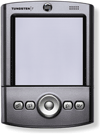 Operating System
Operating System
Although there are many different manufacturers of handheld computers, most handheld devices run on two operating systems (OS): Palm OS or Microsoft Pocket PC (formerly Windows CE). To determine which OS is most suitable, you should take into account which platform your colleagues are using to facilitate information exchange. The Palm OS is the current industry leader. Recently, Pocket PC has made significant market inroads with the release of more inexpensive models. In the medical arena, there are far more medical software titles designed for the Palm OS; however, many new medical programs are compatible with the Pocket PC as well.
The Pocket PC interfaces with MS Word and Excel out of the box. Files created in Microsoft applications on a desktop computer can easily be transferred back and forth with a Pocket PC. Most Palm OS devices come bundled with Documents to Go, a software program that allows you to work with Word and Excel files without the loss of fonts. Both platforms synchronise with Outlook for the popular functions of scheduling, contacts and to-do-lists.
Processor Speed, Memory and Expansion Support
The speed of the processor determines how quickly a handheld is able to retrieve information. Only recently have Palm OS handhelds started to use the faster processors that power Pocket PC devices. The fastest Palm OS devices run OS version 5.0. A handheld computer's internal RAM memory is akin to the hard drive of a personal computer. Palm OS handhelds offer either 8 or 16MB of internal RAM memory. Generally, this amount of memory is sufficient to support all of the personal information management programs on Palm OS devices, including calendar, to-do-list and datebook, along with one or two more space-intensive medical reference tools, such as pharmacopoeias and electronic textbooks. Newer models of Pocket PCs feature 32 or 64 MB of internal RAM. It is difficult to compare processor speeds and memory across these two platforms because the Pocket PC platform is more resource-hungry.
Many newer handheld models allow users to increase the storage capacity through expansion memory cards. Expandable Palm OS devices offer expansion slots that allow users to add an additional 8-256MB of expansion memory to their devices. However, of the current Palm OS devices, only select high-end Sony CLIE devices have dual expansion slots. There are several Pocket PC models that offer dual expandability, such as the inexpensive Dell Axim and various Toshiba models. Both Palm OS and Pocket PC handhelds are compatible with many peripheral add-on devices through their expansion slots, including digital cameras and full-size keyboards.
 Size and Weight
Size and Weight
Generally, Palm OS handhelds tend to be thinner and lighter than Pocket PCs. Some of the new and more popular Palm OS devices, such as the Sony T series and the Palm's Tungsten T, are small and light enough to fit comfortably into a shirt pocket. However, some multimedia Palm OS devices which also house built-in digital cameras, are larger. The new HP iPac H1910 is the smallest of the Pocket PC family.
Screen
Palm handhelds feature either a monochrome or colour screen. However, not all monochrome screens are identical; some offer much sharper resolution that makes for easier reading of text. Similarly, like digital cameras, colour handhelds differ in the number of colours that are supported and the screen resolution. Currently, Palm OS handheld screens range from 160X160 pixels to 320x480 pixels. All Pocket PC devices feature a colour screen with resolution of 320x240 pixels. If you plan to use your handheld to read a lot of text or to view graphics, it may be worthwhile to invest in a higher-end resolution model.
Input Methods and Convergence Features
Handspring's Treo and the Sony CLIE TG50 and N series are Palm OS devices with built-in thumb-boards which are an alternative to stylus-driven data input. High-end Palm handhelds offer MP3 playback and voice recording features that are standard on all Pocket PCs. Phone-hybrids, Internet and e-mail functions and digital cameras also are available on some models of Palm OS and Pocket PC devices.
In summary, a clear understanding of your handheld needs should guide your decision-making. If all that you require is quick and simple calendaring, reminders and contact management, then an inexpensive Palm OS handheld should suffice. If you foresee your handheld as a medical information resource at the point of care, look to an expandable Palm OS device or a low-end Pocket PC. Finally, if you have greater multimedia demands, desire a colour screen, and would like to play MP3s, watch video clips or edit digital pictures, then consider Palm OS 5 devices or a new Pocket PC.