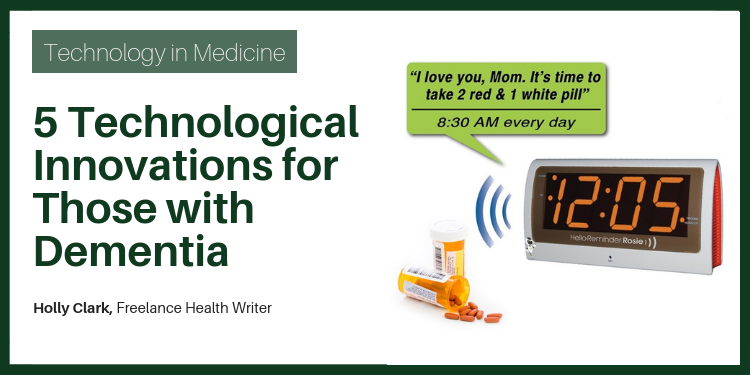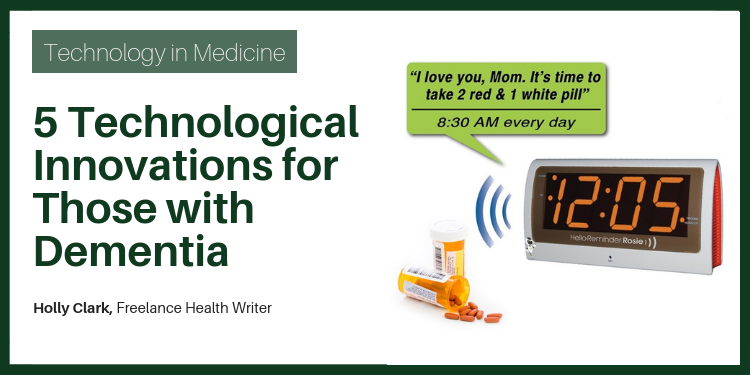Feisal A. Adatia, MD, MSc, First Year Ophthalmology Resident, University of Toronto, Toronto, ON.
The Internet has become the world's greatest information resource. Physicians have come to depend on sites such as MD Consult (www.mdconsult.com) and PubMed (www.pubmedcentral.org) for their clinical queries, and family physicians have found Family Practice Notebook (www.fpnotebook.com) to be a valuable resource. As well, journals such as the Canadian Medical Association Journal (www.ecmaj.ca) and Geriatrics & Aging (www.geriatricsandaging.ca) are available online to allow physicians to keep up with new developments in medicine.
With the SARS outbreak, the international community has used the Internet to share knowledge and information. The World Health Organization has responded to the threat of SARS by using its website to publish daily updates about the number of worldwide cases, thus allowing analysts to monitor the progress of this outbreak. In the U.S., the Centers for Disease Control and Prevention has posted dozens of fact sheets, travel advisories and a breakdown of domestic cases by state on its site.
Moreover, the Internet has become a trusted way to communicate, with e-mail having supplanted the use of the telephone in many regards. Given these changes, there is a great deal of excitement over new technologies that allow physicians to have the power of the Internet in a wireless device. Wireless systems also provide ways to share Internet connections and information between computers.
Bluetooth™ Wireless Technology
Bluetooth and Wireless Fidelity, or Wi-Fi, technologies are reshaping the way the Internet can be accessed. Bluetooth provides a means for devices to communicate with one another. This short-range technology allows for a wireless voice and data link between a broad range of devices, including desktops, notebooks, handheld computers, printers, mobile phones and digital cameras. Bluetooth creates a Wireless Personal Area Network (WPAN) consisting of all the Bluetooth-enabled electronic devices immediately surrounding a user, allowing these devices to communicate with one another. With this technology, desktop computers can send files to a printer, handhelds can synchronize with a notebook computer, one can surf the web via a mobile phone, and a wireless headset can be used to talk on a cell phone while driving. Physicians can use a Bluetooth-enabled notebook or handheld computer, such as the Palm Tungsten T, Sony TG50, iPAQ h5455 or Toshiba e740, to connect to the Internet via a Bluetooth-enabled cell phone, from companies such as Nokia, Motorola, Samsung and Sony Ericsson. However, to communicate, these devices need to be in close proximity, usually less than 10 metres.
Wireless Fidelity Technology
Wi-Fi technology allows one to develop a network, linking enabled devices through radio waves transmitted from a base station or access point. With this technology files can be shared between computers, and a single Internet connection can be shared by many computers. A larger range of approximately 100 metres allows this technology to become more feasible for broad access in public places.
It seems likely that many of us will adopt this technology, with mainstream pushes from suppliers such as Intel whose Pentium M chip, branded Centrino, includes Intel's Pro Wireless 2100 802.11b (Wi-Fi) module, expected to be included in 125 models of notebook computers by the end of this year. Palm's Tungsten C and certain HP iPAQ and Toshiba handhelds are currently Wi-Fi enabled. Intel is also teaming with Hilton Hotels and Resorts, Borders Group and McDonald's restaurants to offer wireless access to customers in certain areas. Mainstream Wi-Fi access is even available at Starbucks locations in the U.S., with 2,000 cafes expected to be wired for Wi-Fi by this year's end. AT&T and IBM have formed a company called Cometa Networks Inc. and plan to blanket the 50 largest U.S. metropolitan areas with public wireless access points, or "hot spots". Toshiba and Accenture also plan to have 10,000 hot spots across North America by the end of the year. In Canada, Toshiba has announced plans for a nationwide pay-per-use network of hot spots in more than 1,000 locations, including coffee chains, hotels and travel terminals. Bell Canada, Toronto-based Rogers Cable Inc. and Calgary's Shaw Cable Inc. also are expected to provide Wi-Fi access points, with Bell Canada having recently run a pilot project offering free wireless access at 19 public places in Montreal, Toronto, Kingston and Calgary.
In the health care setting, U.S. hospitals are using this technology to help provide working environments that will attract nursing staff. Internet Protocol (IP) wireless headset phones can use a Wi-Fi network to make and receive telephone calls. This allows nurses to answer doctors' pages on the spot, rather than having to hustle to a nursing station telephone. They can also use laptops or phones to update medical charts at bedsides. In fact, even north of Toronto at the Markham-Stouffville hospital, nurses use Wi-Fi-enabled laptops to feed information into the hospital's electronic documentation system from a patient's bedside. Although the employment of this technology is just beginning in the hospital environment, it is likely to become increasingly important in health care.
Technologies such as Wi-Fi are going mainstream and, perhaps more intriguingly, may revolutionize the accessibility of hospital staff and data access in our hospitals. In the future, wireless networks and everywhere access to the Internet may be a standard in clinical practice and in our homes.